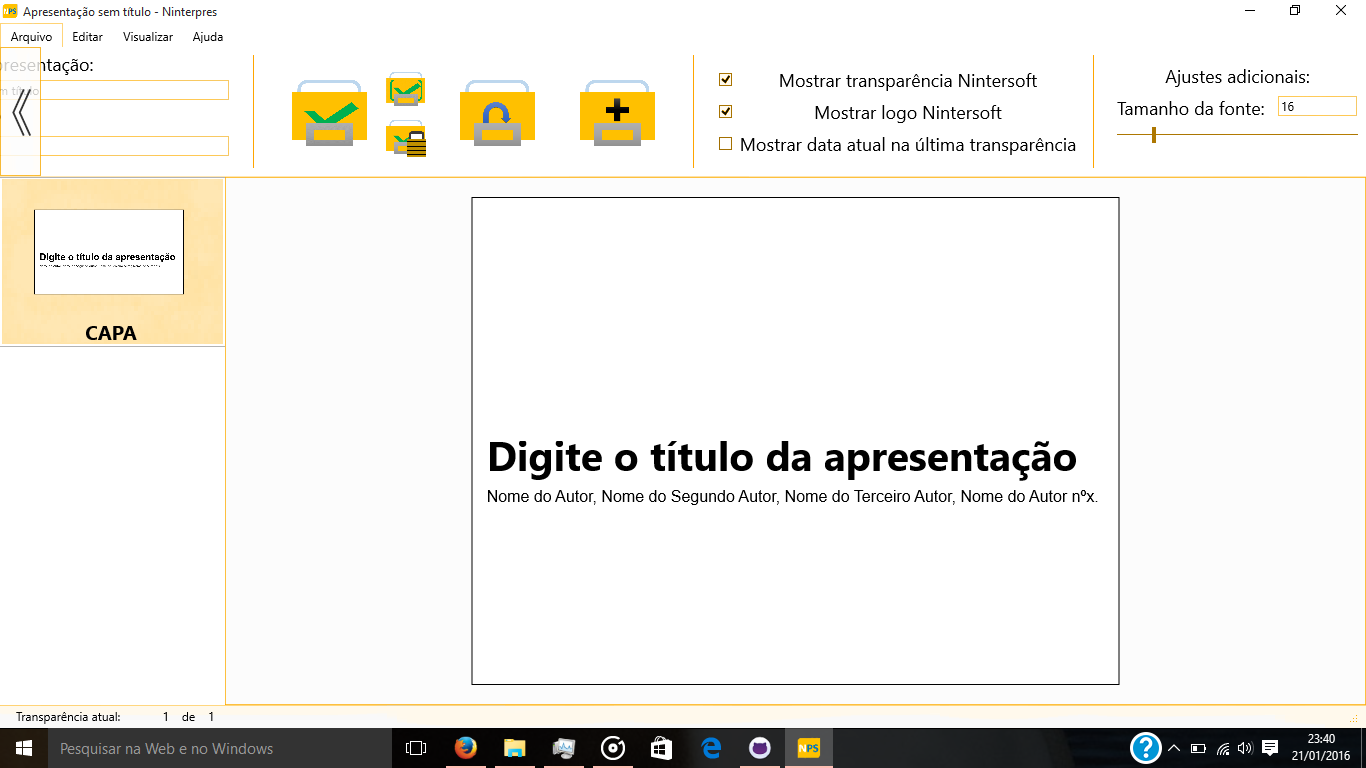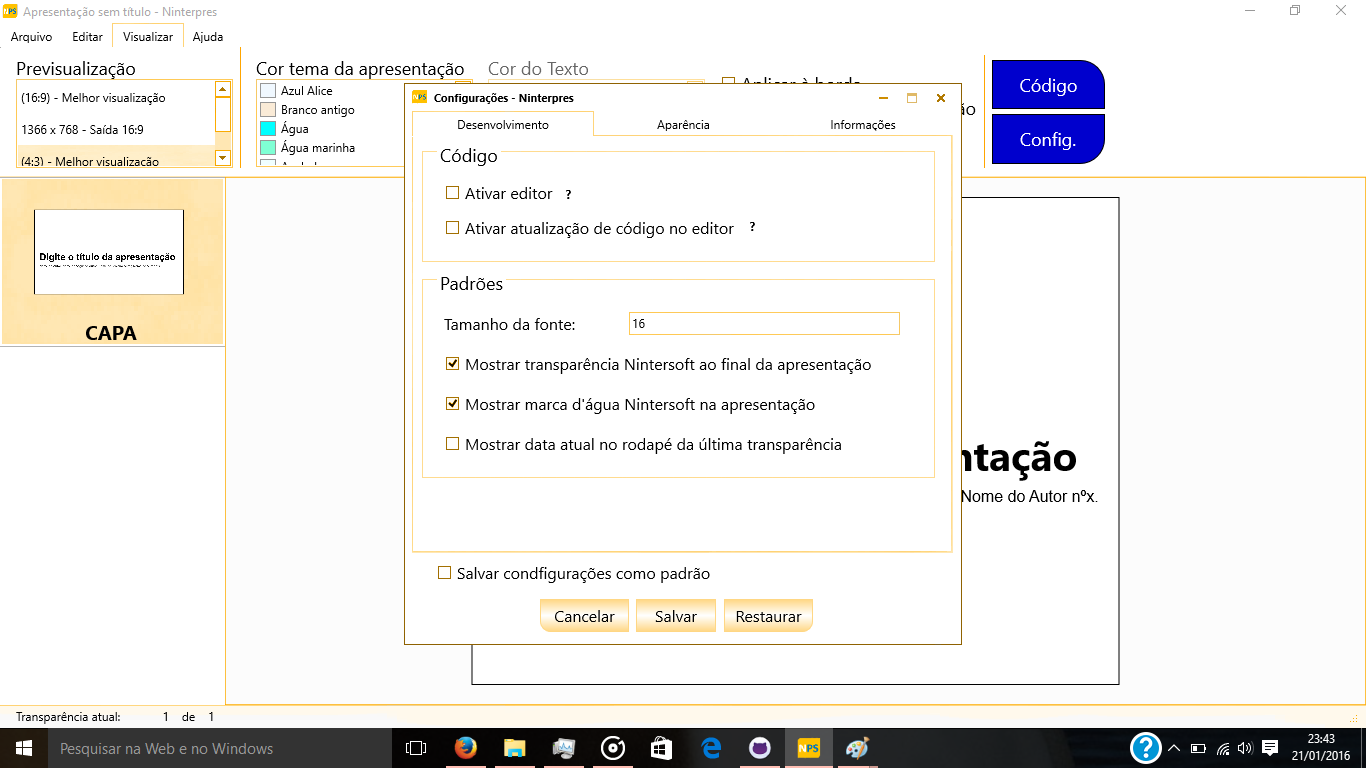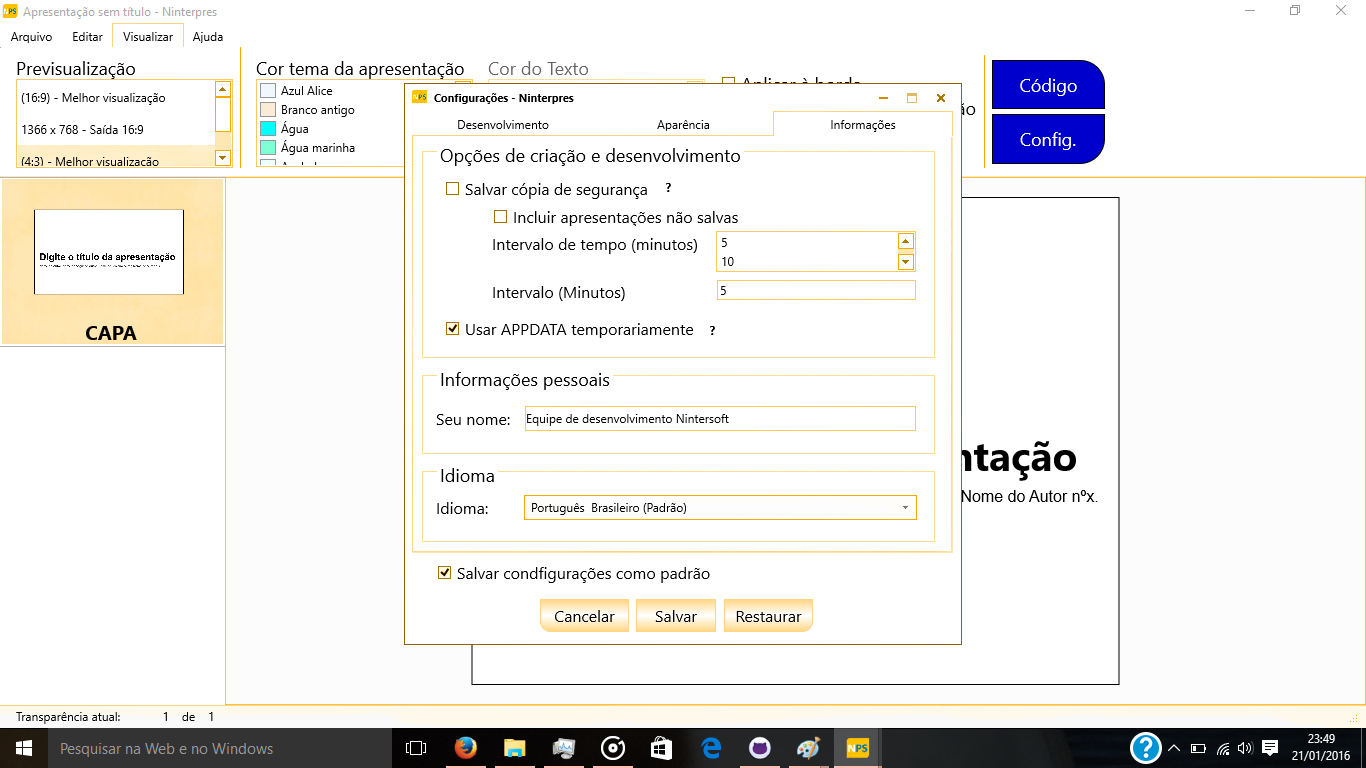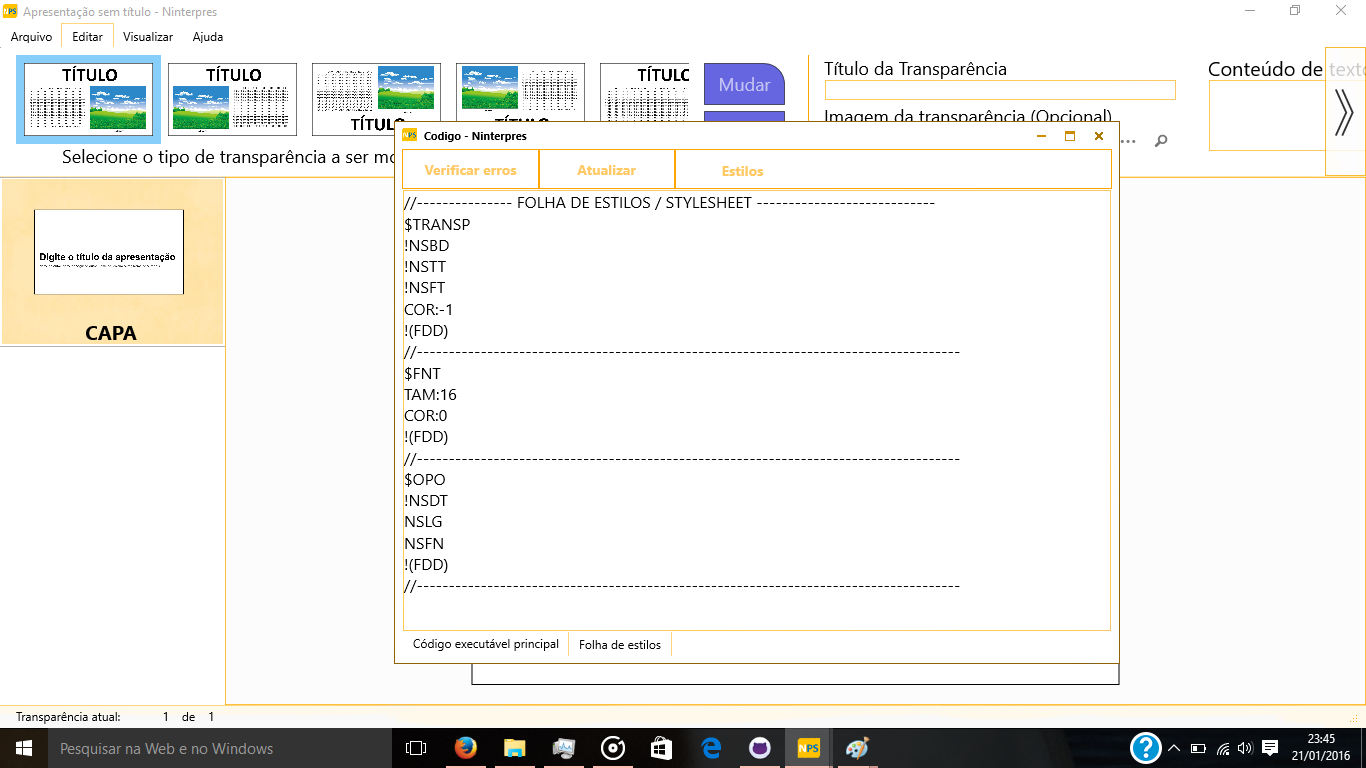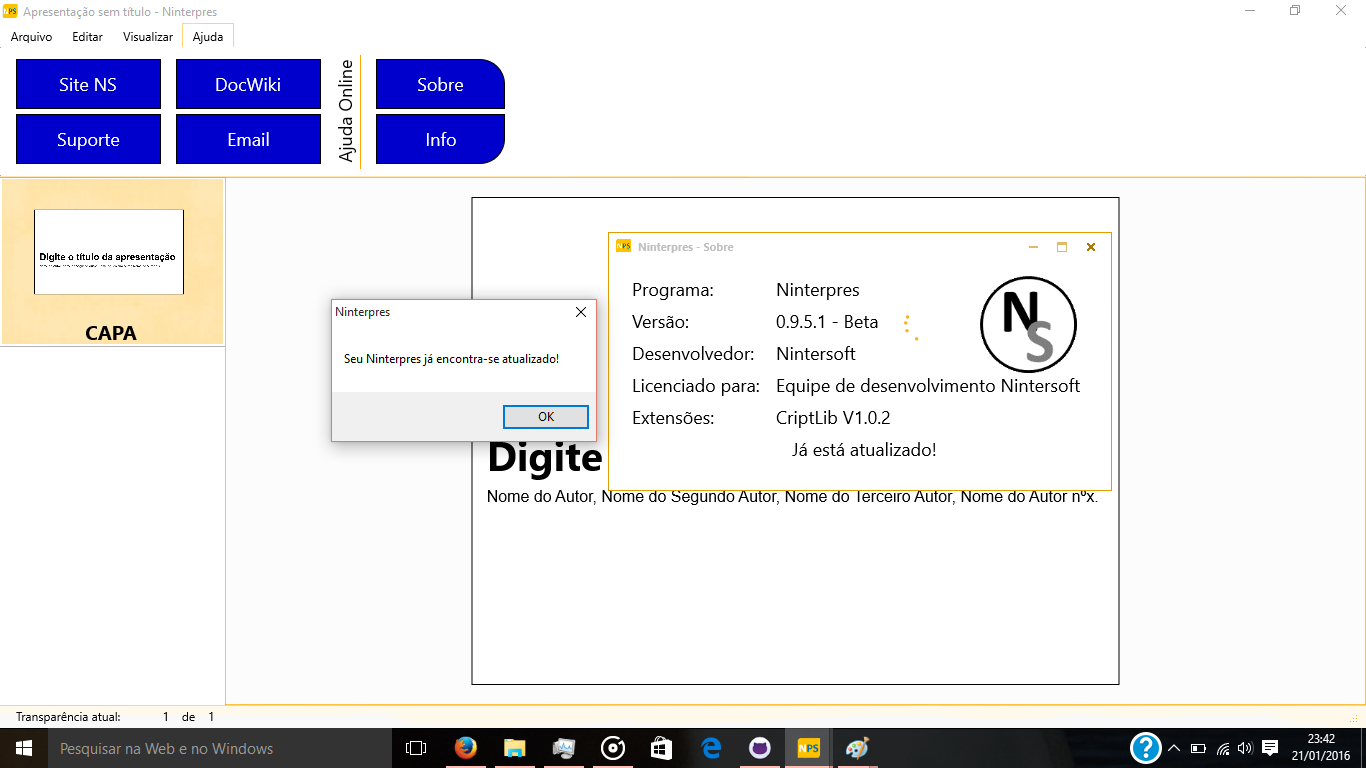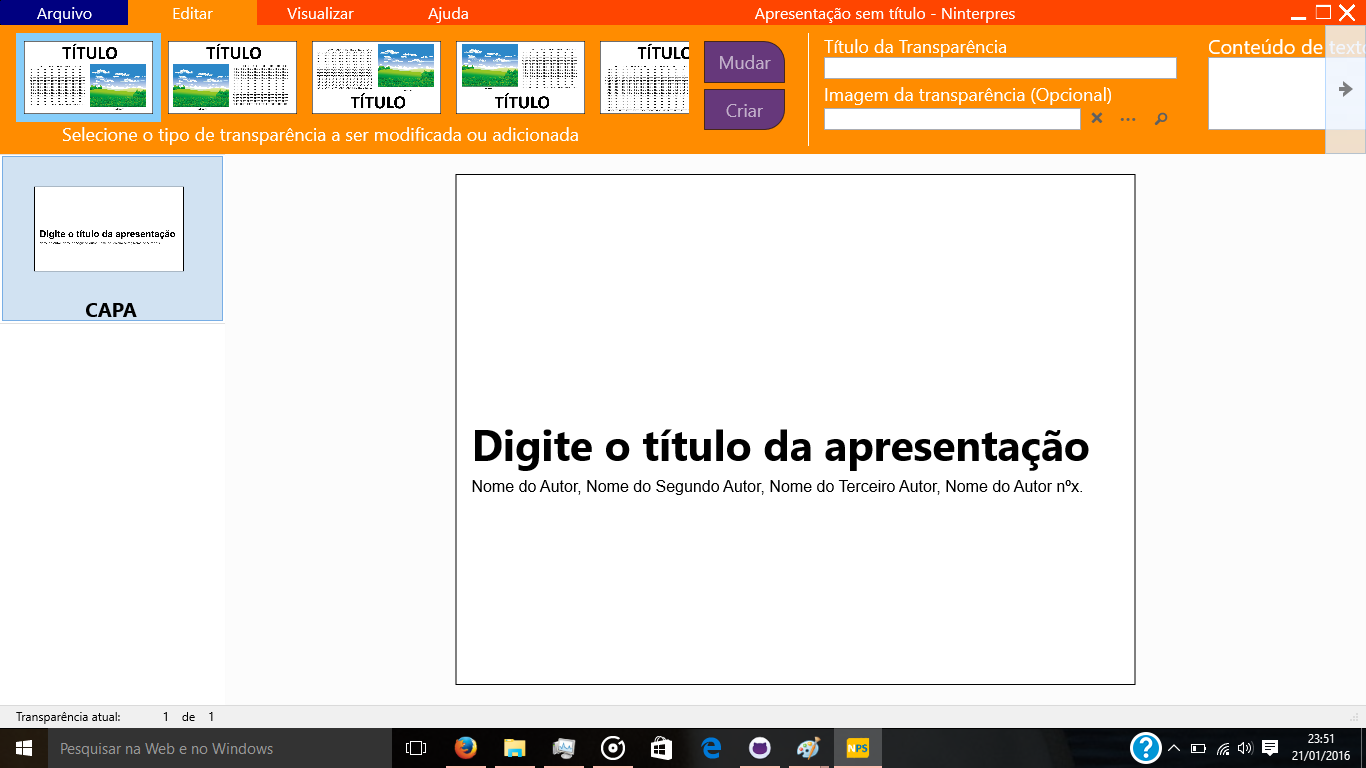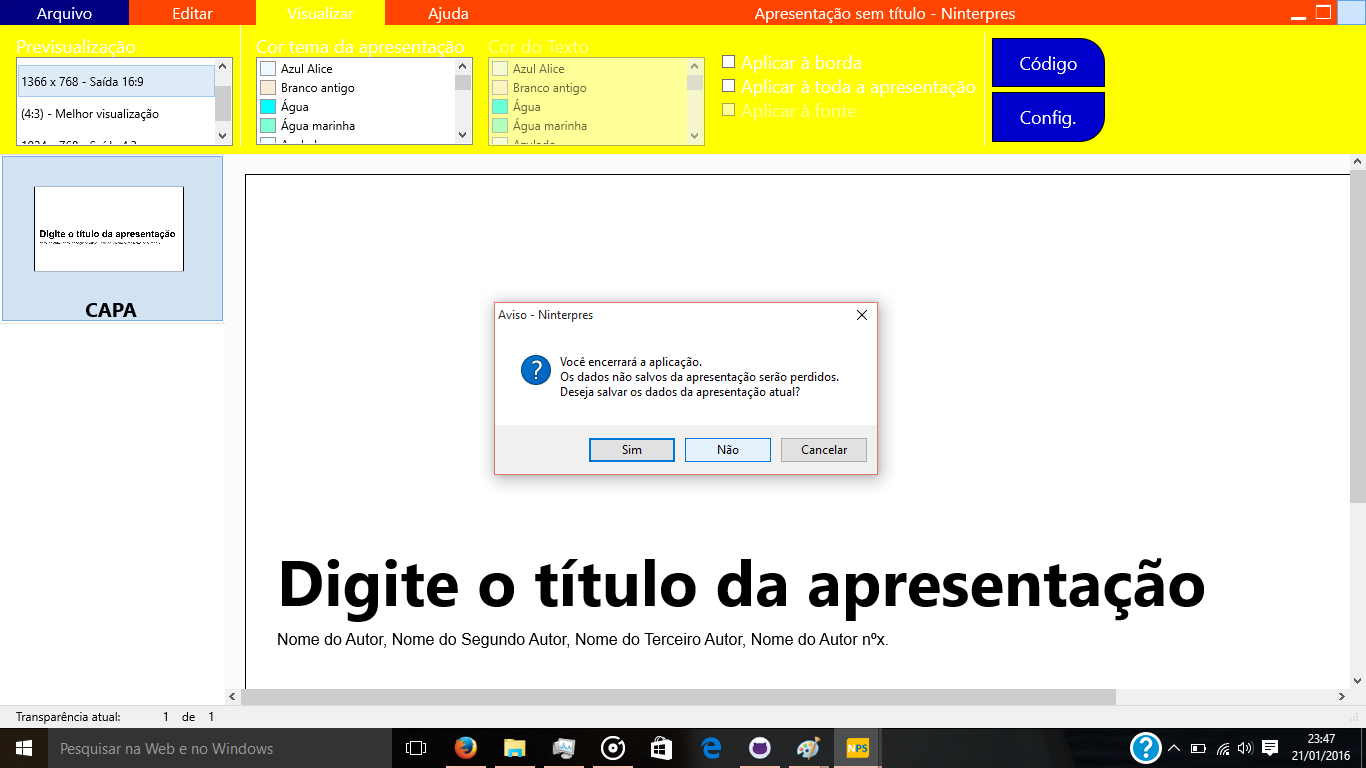Create standardized presentations with this creation tool, which is totally free and open source code.
Amaze yourself with the capacity of this small and simple tool, that is possible to create, edit and customize slide presentations in a very easy way.
Stop caring about complicated text formatting, once Ninterpres already does it for you: Seven types of predefined templates are available for you and all the characteristics of the presentation are globals (as the colour, font style and size, image formatting, background colour and others), in other words, your presentation will show the same formating in all slides, making a visual interface more pleasant and without too much visual artefacts that may cause a boring and redundant visualization.
With the support to Unicode characters you can give life to your presentations inserting symbols and characters of other languages, in addition to the fact that it has been developed and compiled completely in C++ allowing you to use resources of Unicode String like special characters insertion, wrap text, and others.
You can also customize the builder according to your preferences, where the customizing options there is the “customized” one where is possible to define the colour you want to use. Warning: there are some colours (like white and indigo) that may cause visual conflicts, so, be careful with the colour you want.
With Ninterpres it is possible to create and modify the presentations without the need of the builder, in other words, only with a text editor, such as notepad and notepad++ (recomendation and explanation – pt_BR), and with Windows Explorer (explorer.exe).
The presenter is in a continuous evolution, with constant updates, therefore you can update your version directly from Ninterpres builder. For that, you just have to follow those steps: Go to “Help” tab > “About” button > “Update” button. After perform these steps, the builder will check the latest version of Ninterpres available for download (including extensions) and if there is any available it will be downloaded and so, will be closed automatically and starting the installer of the newest version.